Revealing the Marvels of Google TV: An In-Depth Manual
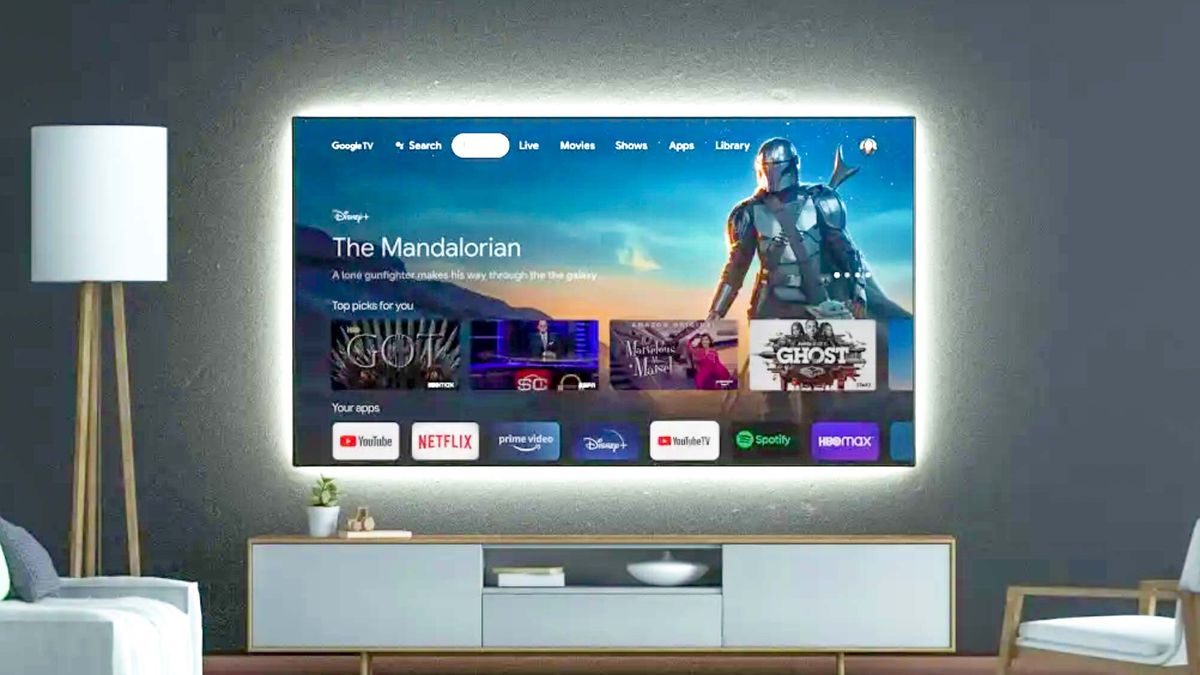
In the rapidly evolving landscape of entertainment technology, Google TV has emerged as a game-changer, seamlessly blending the worlds of television and streaming services. This article delves into the intricacies of Google TV, shedding light on its features, functionality, and the immersive experience it offers to users.
What is Google TV?
Google TV is a smart television platform developed by Google. It serves as an interface for accessing content from various sources, including traditional TV channels, streaming services, and apps. The platform is designed to provide a unified and user-friendly experience, bringing together the best of both live and on-demand content.
Key Features of Google TV:
- Content Aggregation:
Google TV excels in content aggregation, offering a unified view of all available content. Users can seamlessly switch between live TV, streaming apps, and even browse recommendations tailored to their preferences. - Voice Search and Control:
A standout feature is the integration of Google Assistant, allowing users to search for content using voice commands. Whether it’s finding a specific show or asking about the weather, the voice-controlled functionality enhances the overall user experience. - Personalized Recommendations:
Google TV leverages machine learning algorithms to analyze user preferences and viewing history. This enables the platform to provide personalized content recommendations, making it easier for users to discover new shows and movies aligned with their interests. - Cross-Platform Syncing:
Seamlessness is a priority with Google TV. Users can start watching a show on their TV and pick up right where they left off on their mobile device. This cross-platform syncing enhances flexibility and convenience. - App Integration:
The platform supports a wide array of streaming apps, making it a one-stop destination for all entertainment needs. From popular streaming services to niche content providers, Google TV ensures a diverse and extensive library of options.
How to Set Up Google TV:
Setting up Google TV is a straightforward process. Users need a compatible smart TV or a streaming device like Google Chromecast with Google TV. After connecting the device, follow the on-screen prompts to link your Google account and customize settings. Once set up, users can explore the myriad features and customize their content preferences.
ALSO READ : Exploring Opportunities: An Explanation of Android Apps on Google TV
Google TV vs. Traditional TV:
Google TV transcends the limitations of traditional TV by offering a more interactive and personalized experience. Unlike traditional channels, Google TV provides a vast selection of on-demand content, enabling users to watch what they want, when they want it. The integration of smart technology and artificial intelligence distinguishes Google TV as a forward-looking entertainment solution.
The Future of Television Viewing:
As technology continues to advance, Google TV stands at the forefront of the future of television viewing. With its user-centric design, content aggregation capabilities, and integration of cutting-edge technologies, Google TV is set to redefine how audiences engage with and consume entertainment content.
In conclusion, Google TV represents a paradigm shift in the way we experience television. Its fusion of traditional TV channels and modern streaming services, coupled with innovative features like voice control and personalized recommendations, positions it as a frontrunner in the ever-evolving landscape of home entertainment. Embrace the future of television with Google TV, where convenience, customization, and content converge for an unparalleled viewing experience.
Featured image credit: Tom’s Guide



