Laptop Give Electric Shocks? How to Fix It!
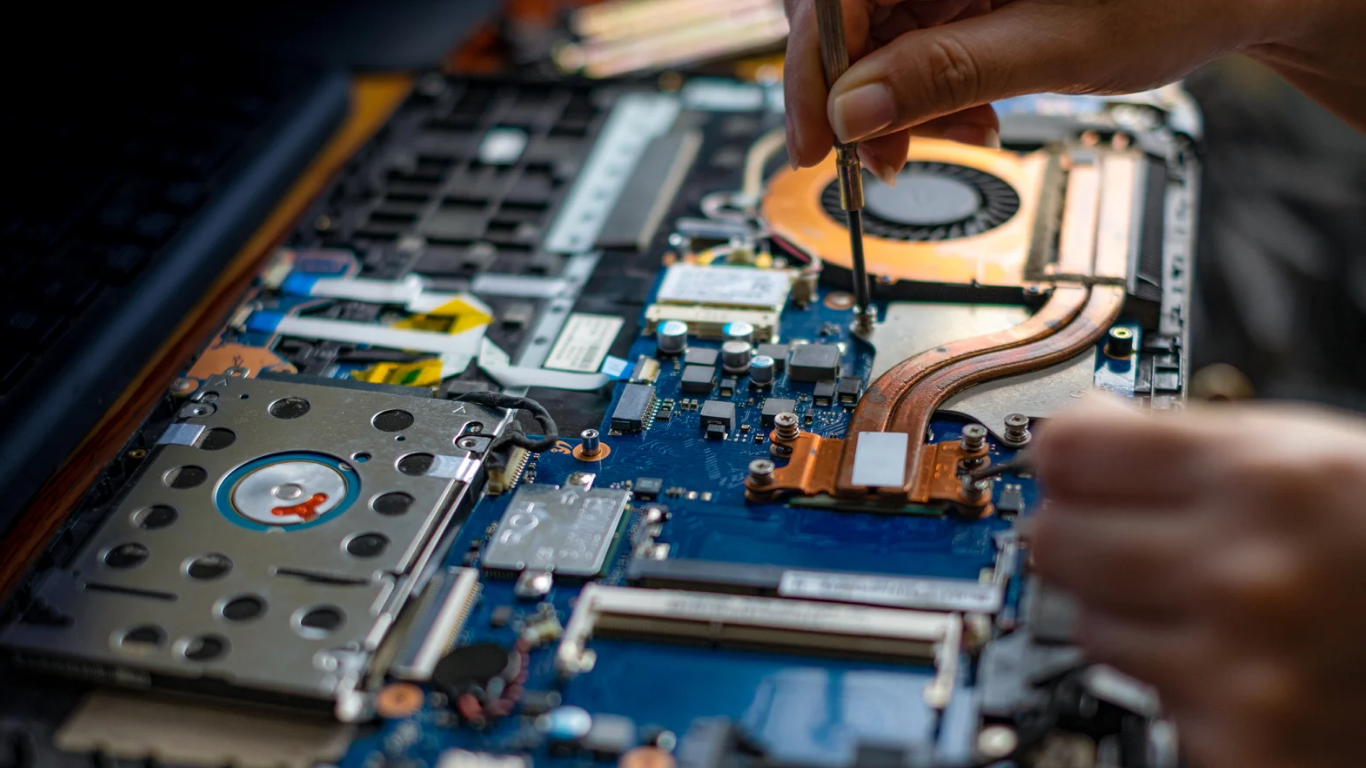
Getting an electric shock from your laptop is not only unpleasant but can be a sign of a dangerous electrical fault. Fortunately, there are several ways to identify the cause of and troubleshoot this problem.
Why Do Laptops Sometimes Cause Electric Shocks?
Here are common reasons behind those pesky shocks:
- Faulty Power Adapter: If your laptop’s power adapter is damaged or malfunctioning, it could be leaking current to the laptop’s chassis.
- Ungrounded Outlet: Outlets without proper grounding create a path for excess electricity to flow, leading to shocks when you touch a conductive part of your laptop.
- Damaged Laptop Chassis: If the metal casing of your laptop is cracked or damaged, it may expose internal wiring, making contact with these wires a potential shock hazard.
- Static Electricity Buildup: In dry environments, static electricity can build up on your laptop’s surface. Although brief and generally harmless, the discharge can still be an unpleasant shock.
Troubleshooting and Solutions
Follow these steps to stop your laptop from giving you shocks:
- Check Your Power Adapter: Inspect your adapter for breaks or damage in the cord, plug, or the adapter unit itself. If you find any damage, replace the power adapter immediately.
- Ground Your Outlet: Using an outlet tester, check if the outlet you are using is properly grounded. If not, you’ll likely need an electrician to fix the wiring.
- Use a Three-Prong Adapter: If you’re stuck with a two-prong outlet, get a three-prong adapter for your laptop charger. This adds an additional grounding path. Important: Do not remove the ground prong from the charger cable to fit it into a two-prong outlet.
- Inspect Laptop for Damage: Look for damage to your laptop’s outer casing, especially around the charging port areas. If you see exposed wires or significant damage, get the laptop professionally repaired.
- Reduce Static Buildup: Use a humidifier in dry environments, or touch a grounded metal object before touching your laptop to discharge static electricity.
Additional Tips:
- Wear Shoes: Rubber-soled shoes help insulate you from the ground, reducing the likelihood of an electric shock.
- Work Surfaces: If you often feel shocks, avoid placing your laptop directly on your lap. Work on a table or desk instead.
- Temporary Fix: Use electrical tape to insulate the part of your laptop giving you shocks. This is a temporary solution; investigate the root cause as soon as possible.
Important Safety Note
Never work on the internal electrical components of a laptop or power adapter unless you are a qualified electronics technician. Improper handling of electrical parts can lead to serious injury or death. If you are uncertain about what might be causing the shocks after basic troubleshooting, take your laptop to a professional repair shop.
Conclusion
Electric shocks from your laptop shouldn’t be ignored. These simple troubleshooting steps help you resolve the problem in most cases. If the shocks persist, it means there could be a serious issue with your laptop, and you should stop using it immediately and consult a professional.



